New DRACOON LTS Release | Long-Term, On-Premises Version
The new web app was completely redesigned from the ground up and is based on the latest web technologies. It features powerful new capabilities, simplified operation, is faster, and more responsive – which means it can also be used on mobile devices.
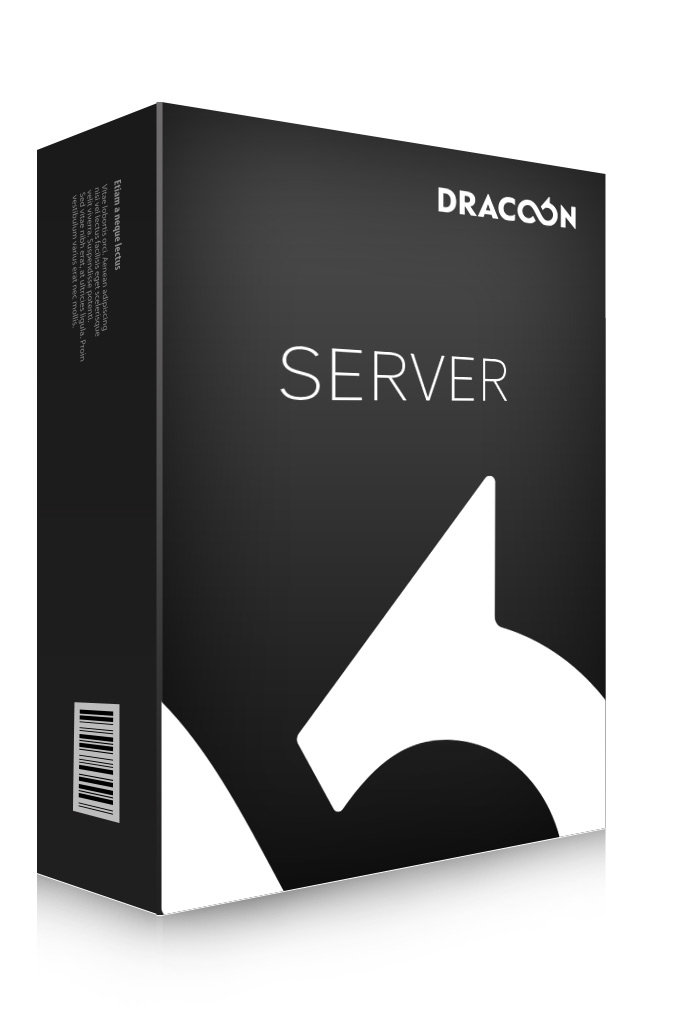

1. Back-End
1.1 Core service with the following downstream systems:
a) Event system/dispatchers/mail worker for sending branded emails
b) S3 worker
1.2 OAuth service
1.3 Branding service
2. Front End, Deployed on the Server Side
2.1 DRACOON Web App
2.2 Branding app
2.3 WebDAV proxy
3. Front End, Installed on the Client Side
3.1 DRACOON for Windows/Mac (without automated indexing)
3.2 DRACOON for Outlook
3.3 DRACOON for iOS
3.4 DRACOON for Android
1. Back-End
1.1 Core Service mit folgenden nachgelagerten Systemen:
a) Event System / Dispatchers / Mail Worker zum Versand von gebrandeten E-Mails
b) S3 Worker
1.2 OAuth Service
1.3 Branding Service
2. Front-End serverseitig deployed
2.1 DRACOON Web App
2.2 Branding App
2.3 WebDAV Proxy
3. Front-End clientseitig installiert
3.1 DRACOON für Win/Mac (ohne automatisiertem Indexing)
3.2 DRACOON für Outlook
3.3 DRACOON für iOS
3.4 DRACOON für Android
Thanks to infrastructure as code that you can easily install yourself (Ansible), you can install and configure the software in a traceable manner. The software is also easy to update via RPM packages.
Using our detailed instructions, you can easily perform installations that are distributed across multiple servers.
DRACOON Server resellers must be certified by our partner qSkills. The seminar lasts 3 days and costs €1,450 per person.
This is how we ensure that DRACOON Server is only distributed via premium partners.

© 2023 DRACOON GmbH
Made in Germany
Phone. +49 (941) 7 83 85-0