
Clean & Elegant
Fully Responsive

Employees who work with different devices such as laptops, smartphones or tablets are familiar with the problem: The data status is different. To ensure that the same data record is available on all computers and that nothing is lost, the files must be synchronized. At the same time the IT department faces a problem: If the data of all employees are synchronized simultaneously and constantly, the channels are permanently overloaded.
DRACOON solves your problem:
With DRACOON for Windows/Mac, employees can integrate DRACOON as a drive in the Windows Explorer or Mac Finder and store files – no matter from which application (not only MS Office!) – directly in DRACOON. Therefore, every application is perfectly integrated into the workflow and synchronized with DRACOON – whether on the drive, via app or browser access.
DRACOON for Windows / Mac acts as a SMB share network drive for traditional file services such as Windows or Linux storage systems. This means that by default, files are only synchronized to your PC if you really use them. Thus, no unnecessary storage space is occupied by your files, which you currently do not need.
At the same time, you can easily move files and folders that you are not currently editing to the DRACOON cloud.
You can still view these files in your Explorer at any time and synchronize them again if necessary.
Of course, you can also access client-side encrypted files and they remain encrypted under DRACOON for Windows / Mac. With this intelligent on-demand synchronization you can save a lot of storage space.
You can even work with DRACOON drives if there is temporarily no internet connection: You can keep selected data rooms, folders and files permanently offline for yourself and your team with one click. If you edit these files while offline, the changes are automatically synchronized with DRACOON after you reconnect to the internet.
With offline access, you can access DRACOON even if you temporarily do not have an internet connection. You can also share your files for offline access on iOS and Android devices. This way you and your team can work any time.
If you edit files on your PC while offline, the changes are automatically synchronized with DRACOON after you reconnect to the internet.
You would like to test DRACOON for Windows/Mac?
Then register for a DRACOON Free Account and download DRACOON for Windows/Mac:
You are already using DRACOON?
Then you can download DRACOON for Windows/Mac directly and start using it immediately:
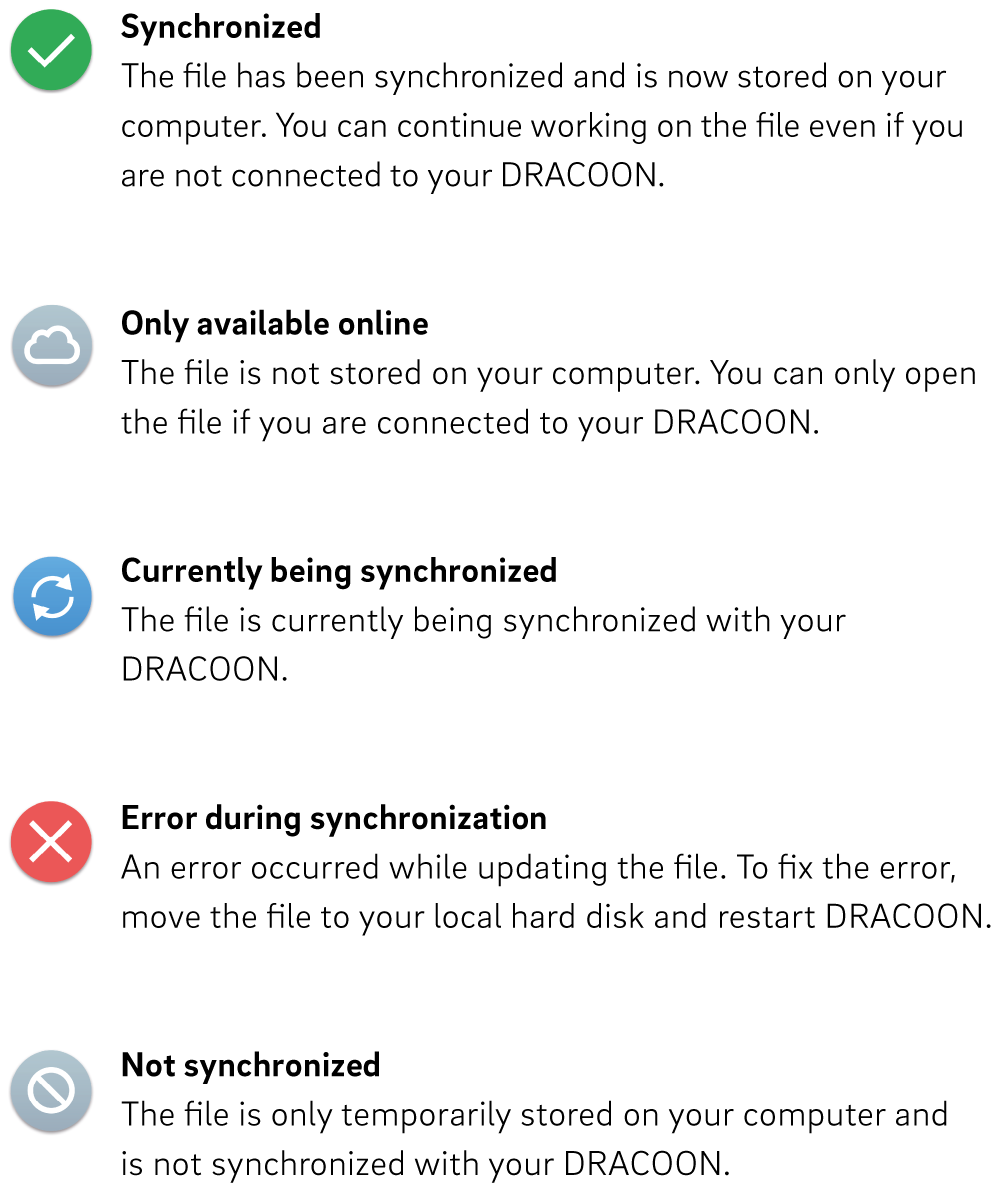

© 2023 DRACOON GmbH
Made in Germany
Phone. +49 (941) 7 83 85-0