Table of Contents
Companies’ IT landscapes are currently undergoing major changes. Breaking free of entrenched and inefficient IT infrastructures is now more important than ever. The days of isolated, stand-alone solutions that prevent collaboration across departments are over. State-of-the-art cloud solutions that offer access to data across the entire enterprise increase effectiveness and help companies achieve their business objectives.
A company’s IT infrastructure covers all of the hardware and software it uses as well as network-based communication services and their interfaces. For the purpose of automated information processing, the IT infrastructure is divided into higher and lower levels. For example, an operating system is a basic requirement for the ability to run software, while servers form the backbone for network services.
IT infrastructure refers to both hardware and software as well as the network environment that is needed to run applications. In other words, the IT infrastructure forms the foundation upon which the software applications are run, so to speak. But the software level cannot directly modify the underlying IT infrastructure.
Now that we have a basic understanding of the concept, let’s look at the situation in the real world. At the hardware level, the IT infrastructure consists of a workstation computer with all of its subcomponents (RAM, hard drive, network connection, etc.), the network environment, and one or more servers. These are all components of an IT environment that are needed for a user to run a software application. But the term IT infrastructure can be applied much more broadly.
When it comes to the developer of an operating system, for example, the computer is his or her IT infrastructure. And once again, the two are on different levels – the developer can use the infrastructure (the computer), but cannot directly modify it. For an application developer, the operating system is part of the infrastructure. For the user of software applications, the applications installed on the computer are also part of the IT infrastructure. In its entirety, the IT infrastructure is a requirement for the use of digital media at a company. This is usually carried out using network technologies.
It is clear from the previous explanations that software is also part of the IT infrastructure. These can include browsers, industry software, database systems, office applications, etc. In addition, the IT infrastructure includes network services and servers, such as file servers, self-contained intranets, VPNs, print servers, or email servers or meanwhile outdated FTP servers. Network services can be made available not only to internal company users, but also to external users - in the past, elaborately encrypted VPNs were usually provided for this purpose. This is particularly relevant today when employees work from home.
Order your personal 14 days trial version of DRACOON now free of charge! You have 10 GB of highly secure cloud storage at your disposal. With a total of 5 users you can store, send and manage your data completely secure.

Within the framework of a modern data infrastructure, it is in the interest of the IT departments to standardize the IT infrastructure, which is known as consolidation. During implementation, individual components are virtualized (often storage drives or even entire servers). Desktop workstations, servers, software, data sources, security concepts – all of these things literally grow together through virtualization. As a result, companies can make their existing infrastructure much more efficient, flexible, and cost-effective.
Within the scope of their digital transformation, many companies are currently moving to replace physical systems with cloud components. These are much more cost-effective, can be scaled up and down as required, and are also more secure than conventional infrastructure built on traditional hardware.
Modernizing your IT infrastructure will help you achieve the digital transformation of your company and create digital workplaces that aren’t just accepted by your employees, but actually used on a daily basis. The following list will show you how it’s done.
When modernizing your IT infrastructure, you should also consider the following topics.
Where previously hardware-based storage devices and servers did their job, today users have access to virtualized resources at their workstations that are used as cloud services via the Internet.
Physical hardware in a dedicated data center is no longer needed – instead, virtualized cloud storage space is used.
This makes it possible to pool computing resources and utilize them in an optimal way, or distribute them based on need.
IT security concepts and privacy issues have been shaping our digital work environment long before the EU’s General Data Protection Regulation came into force. They have a significantly impact on the IT infrastructure.
End-to-end encryption plays just as important a role as modern access control mechanisms which ensure that internal and external employees only “see” the data they are allowed to see and require for their work.
Cloud-based services usually refer to Internet-based IT solutions offered by a service provider, but self-hosted cloud solutions are also conceivable.
The major advantage of this technology is that the cloud user does not have to worry about operating the infrastructure – the provider is responsible for security, availability, maintenance, and updates. Using the cloud is much more secure and cost-effective than operating your own IT infrastructure, because cloud providers offer expertise and experience in data security and hardware integration at a level that an IT landscape at your own company can hardly achieve.
For a long time, FTP servers and SFTP servers were commonly used methods of transferring files, especially large ones.
This outdated server technology’s lack of encryption, along with other security issues, is increasingly relegating the use of FTP servers to the sidelines in favor of modern cloud synchronization tools, however.
Digital transformation describes the radical change taking place in the digital working environment, in which all of a company’s analog business processes are reproduced in digital form. Cloud technologies also play an essential role here.
Today, the digital workstation is no longer tied to a fixed spot at a desk in the office. Instead, digital professionals can work from anywhere using their mobile device (notebook, tablet PC, etc.) thanks to the cloud and an Internet connection.
Business intelligence (BI) forms the pinnacle of cloud computing and IT infrastructure modernization. BI gives company’s the ability to combine and analyze large amounts of data from a wide variety of sources and make it available to management in a structured form.
While previous enterprise IT landscapes quickly reached their limits when it came to BI tasks, today the implementation of business intelligence tools is no longer a problem thanks to cloud technologies with large storage volumes, high bandwidths, and powerful processors.
“I will send you the contract by email.” – Everyone has probably heard this sentence
before. Since the email is still the most popular way to exchange files and information.
However, hardly anybody is aware that all information is sent in plain language. This is especially harmful in a business environment, as emails and email attachments can be intercepted with relatively little effort. That is why many companies are searching for a solution to still send sensitive files securely and GDPR-compliantly via email.
Employees who work with different devices such as laptops, smartphones, or tablets are familiar with the problem of accessing different versions of the same file. To ensure that every device contains the same version of the files and that no data gets lost, the files must be kept synchronized.
At the same time, this poses a problem for the IT department – if all of the files are continuously and simultaneously synchronized for all of the employees, the network would be constantly overloaded.
DRACOON solves this problem with DRACOON for Windows/Mac.
Every transfer of data also involves an infrastructure component. After all, the files need to be physically saved, managed, and backed up. Distributed data storage and cloud-like structures shift the focus, however. Where the files are located is increasingly becoming a secondary concern.
The most important thing is how they can best be managed. Control, security, and integration are just as important as seamless expansion into a hybrid or public cloud – it’s only a matter of time before in the future, object storage becomes common practice.
Do you have questions about IT infrastructure modernization or would you like us to call you back? This contact form is the fastest way to reach us:
Would you like a personal conversation?
Then simply arrange an appointment with one of our experts by selecting a suitable date in the calendar here.

© 2023 DRACOON GmbH
Made in Germany
Phone. +49 (941) 7 83 85-0